Word Gatherer
Challange: Create an app for people to save and memorize words on the go.

User Research
The fast technological innovations and instant access to a wide range of information, transformed the ways people learn. New opportunities and benefits emerged but also new challenges. So I conducted a competitive analysis and user interviews to get to know more about:
– What are the user’s purposes and goals of learning new vocabulary;
– How do users learn today;
– How can we support and help users achieve their objectives in learning new vocabulary;
Competitive Analysis
Objective: Gain insights of what users like or dislike about other vocabulary learning apps and how we can differentiate to better meet user needs.
Competitor Apps:
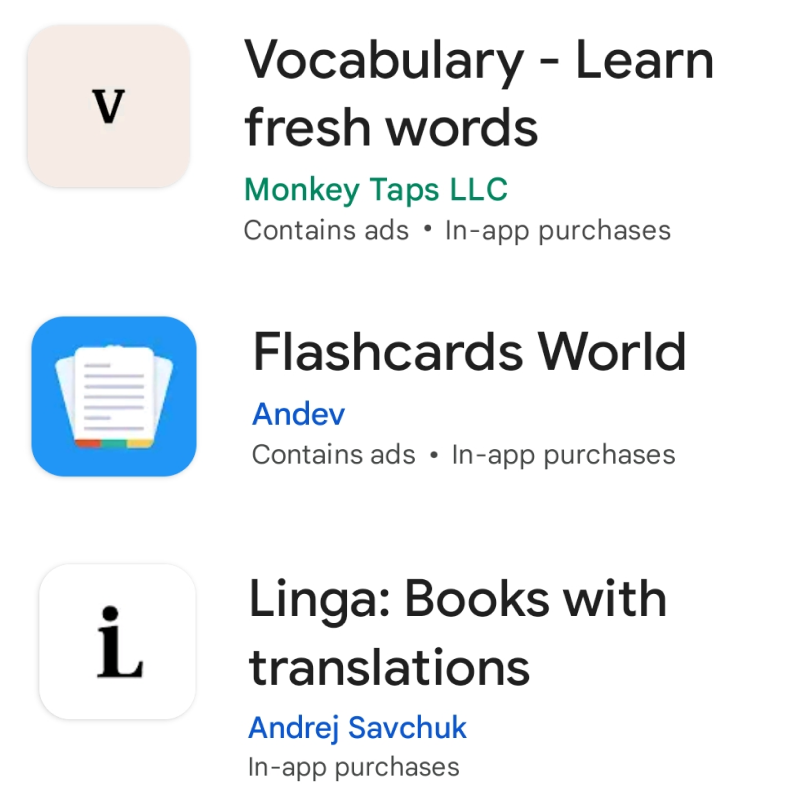
Insights:
After analyzing the competitor’s apps and the user reviews I was able to identify essential features that users expect from these apps as well as new opportunities:
Essential features:
– Personalization of the words, categories and interface available.
– Minimalist interface not only creates a calming and organized environment but also makes it easier for the user to scan though the information.
– Works offline: Being able to add words immediately should be always possible so the user doesn’t forget them.
– Easy and flexible ways to add words: either one word at the time or a list of words
Opportunities:
- Create a convenient app to be used on the go
- Integration of Contextual Learning: Unlike apps focused solely on memorization, Word Gatherer could integrate reading materials or real world context for the vocabulary, enhancing understanding and retention.
User Interviews
Objectives: Get to know potential users from different backgrounds and find out more about their lifestyle, and how they fit learning in their schedule.
Find out about users learning and memorizing methods and their obstacles to learning.
Maria

- Age: 19
- First year Nursing Student
- First time living by herself
Rita

- Age: 33
- Video Producer
- Recently finished an accounting course
- Also a musician & volunteers
Ana
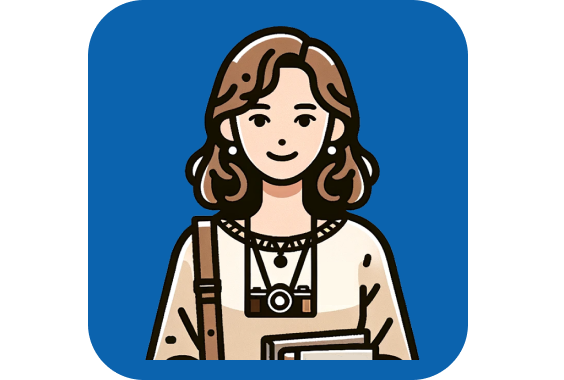
- Age: 29
- Finishing a Bachelor in Film
- Finishing a Masters in Cultural Tourism
- Volunteer at an investigation center.
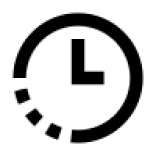
“ It is hard to have a study schedule as my classes & internship schedules change every week.”
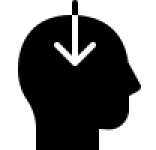
“ I felt difficulties retaining new vocabulary or terminologies when I don’t use them regularly in my daily life”
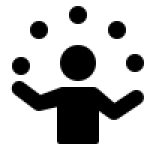
“ Instead of specializing in one field I go through different fields and combine things that I learned from these different areas.”
Initial User Insights:
Diverse Study Habits
Users have varied study habits, adapting to factors like task, situation, and mood.
Organization Issues
Users face challenges in organizing and keeping track of learning materials.
Visual Learning Aids
Using sketches and pictures can help users to memorize new words.
Motivation
Maintaining motivation and handling distractions are common obstacles to learning new vocabulary.
App Skepticism
Users are interested in vocabulary apps but question their effectiveness and potential distractions.
Value
Learning new words and their meaning is vital for users’ professional growth and personal interests.
Defining
After gathering crucial insights about our potential audience, I noticed that both workers and students interviewees had a common problem:
They have busy lifestyles and changing routines, therefore their study schedules have to be flexible.
To clearly represent this segment of users I created the main proto-persona of this case study:
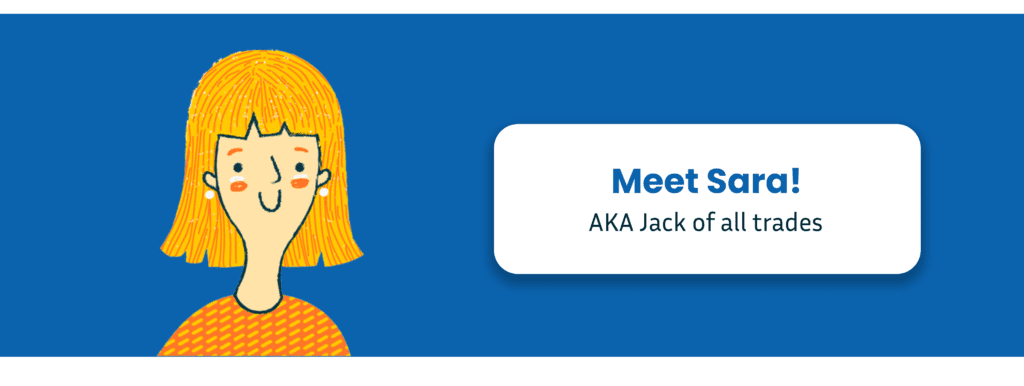
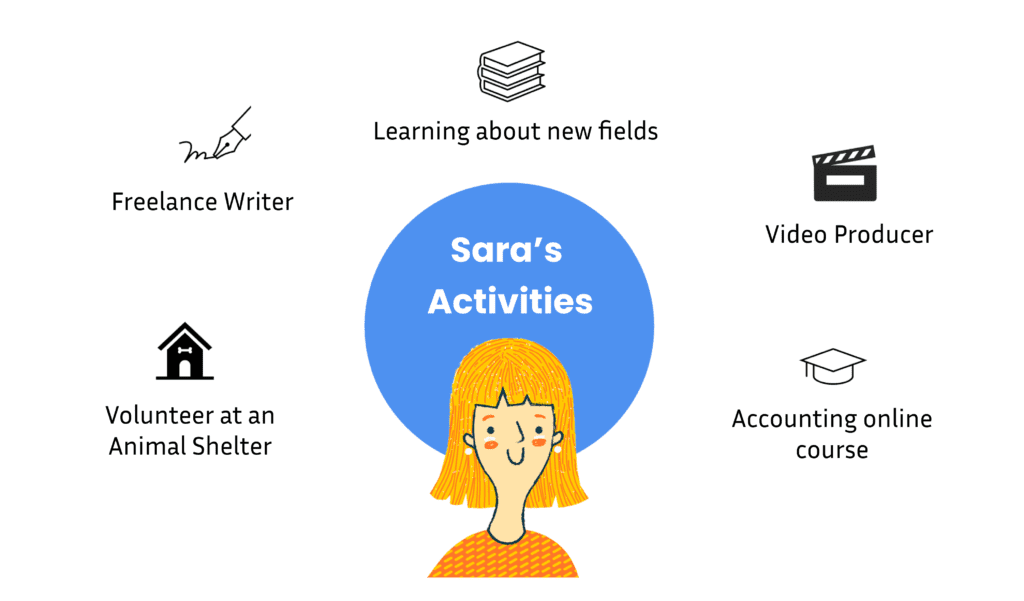
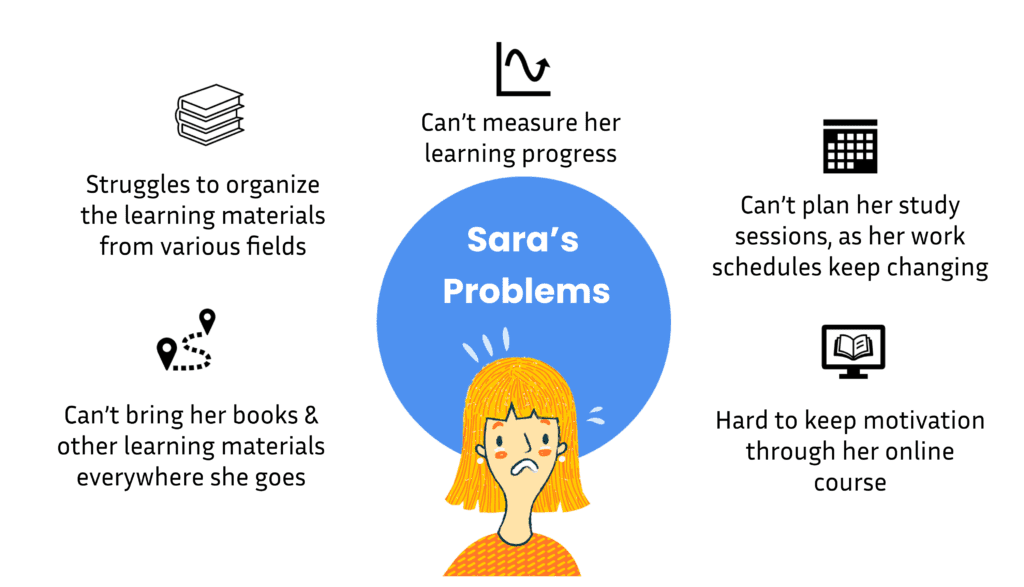
Ideating
Based on Sara’s lifestyle and needs I created the concept for the 4 main functions of the app:
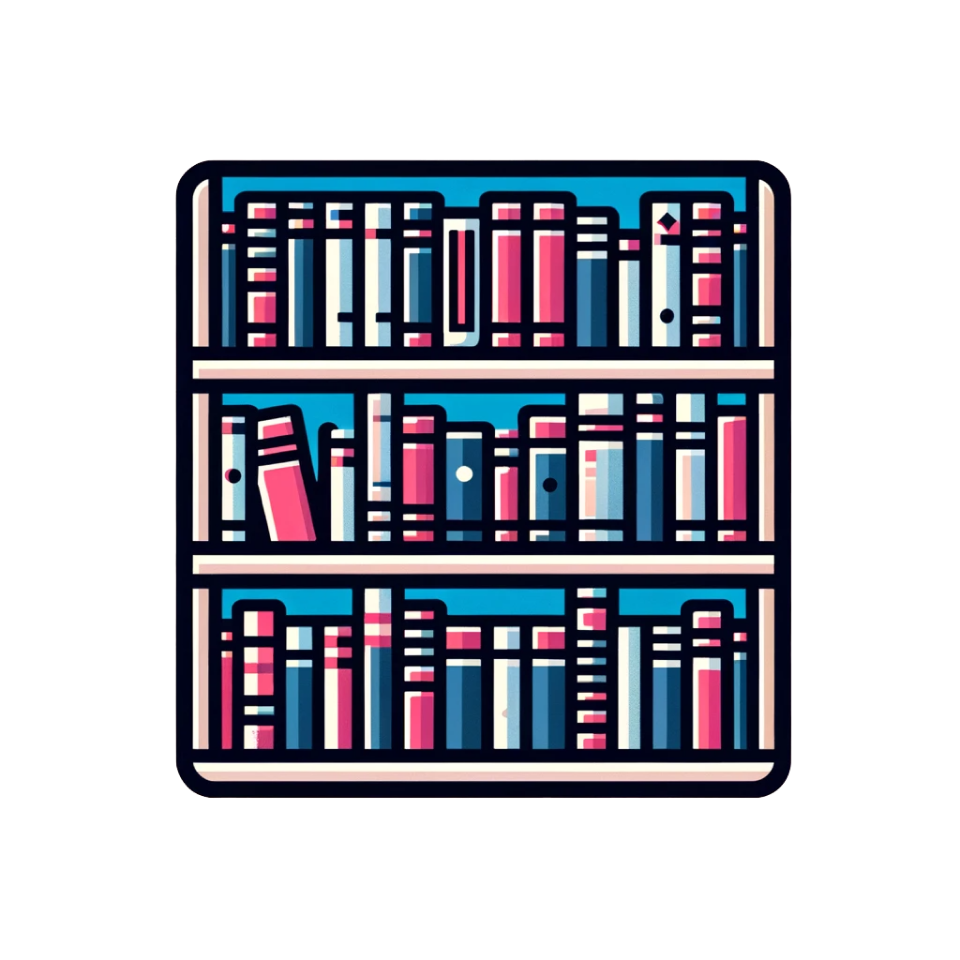
Exploring
Users can read 5-10 minute articles to find new words or to get exposed to vocabulary of the fields they want to learn.
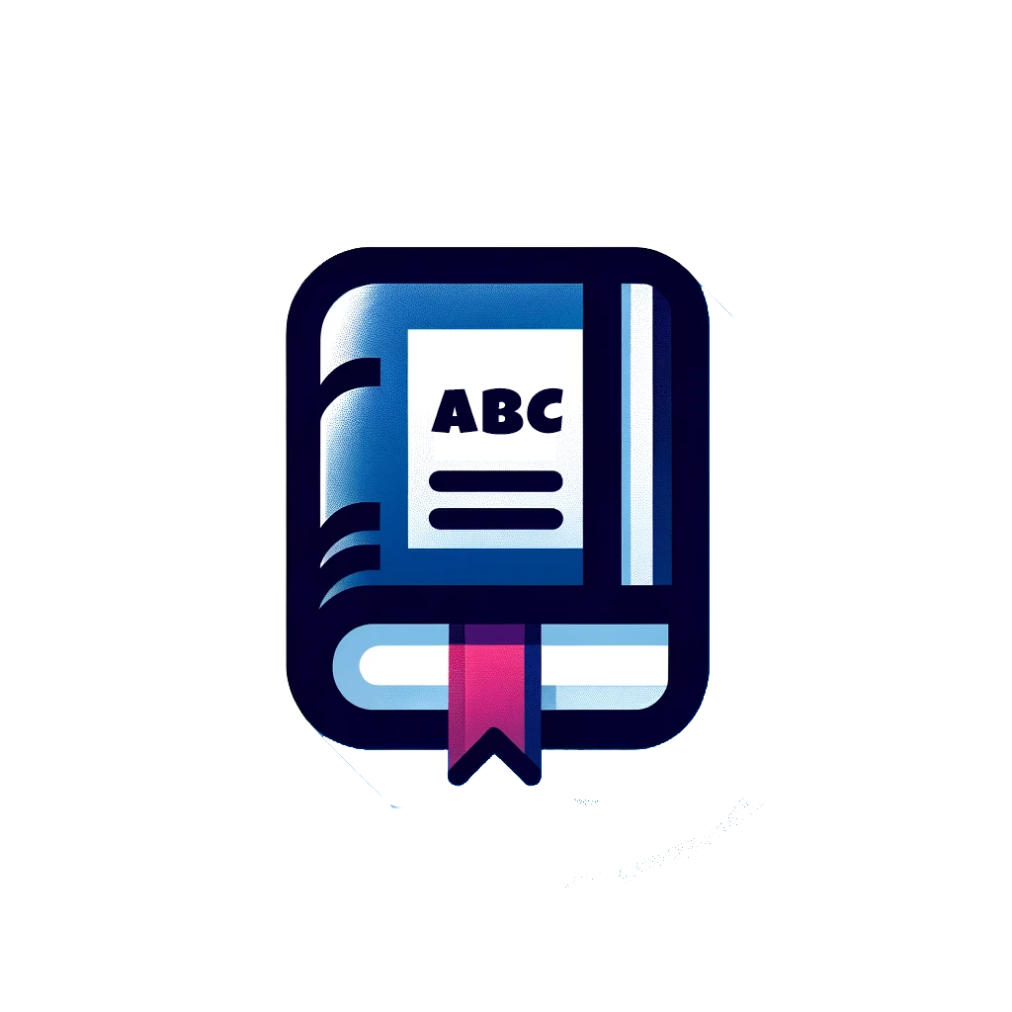
Gathering Words
Users can save words and their meaning.

Memorizing
Users can play short flashcard games to help them memorize new words.
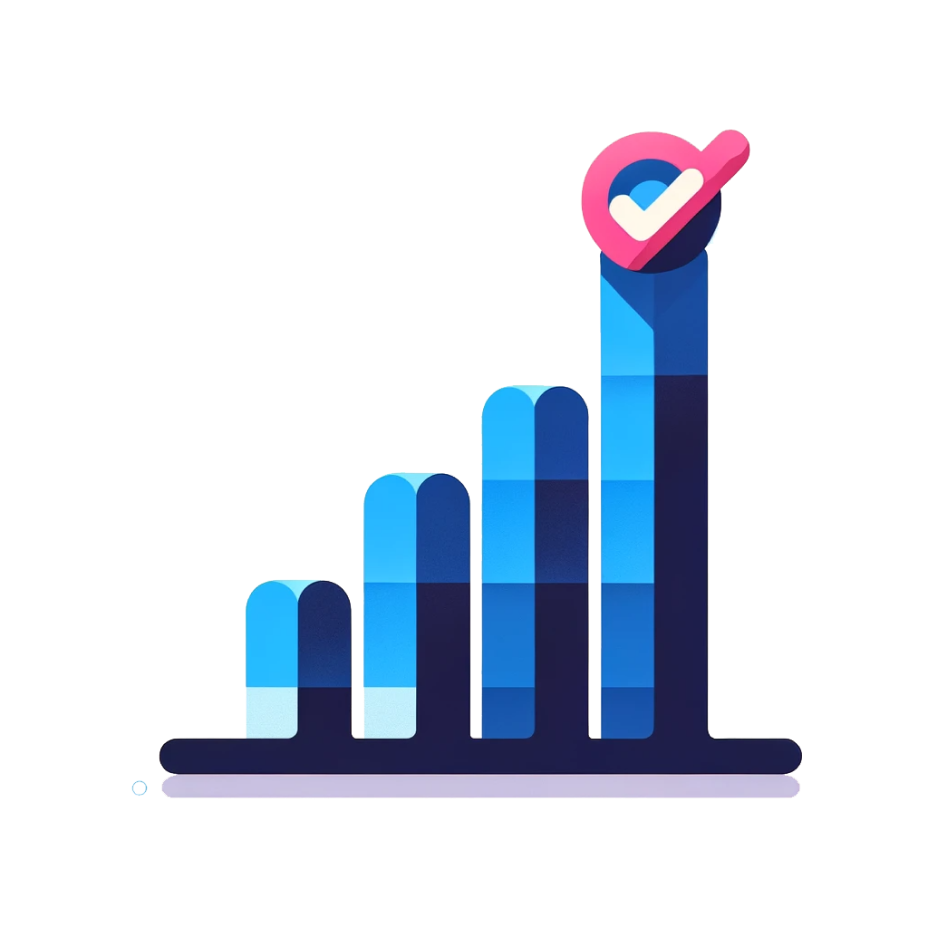
Checking Progress
Users can check how many words they memorized for each of the different fields.
For this Case Study we will focus on developing two of this activities: Gather words & Progress as well as the sign up process.
Design Process
To start the design Process I created 3 user flows with the expected paths Sara could take to perform tasks on the app that are relevant for her:
– Sign up + onboarding
– Adding a New Word
– Check the progress
Sign up + onboarding
Sara’s needs:
- A quick sign up
- Understand the app quickly.
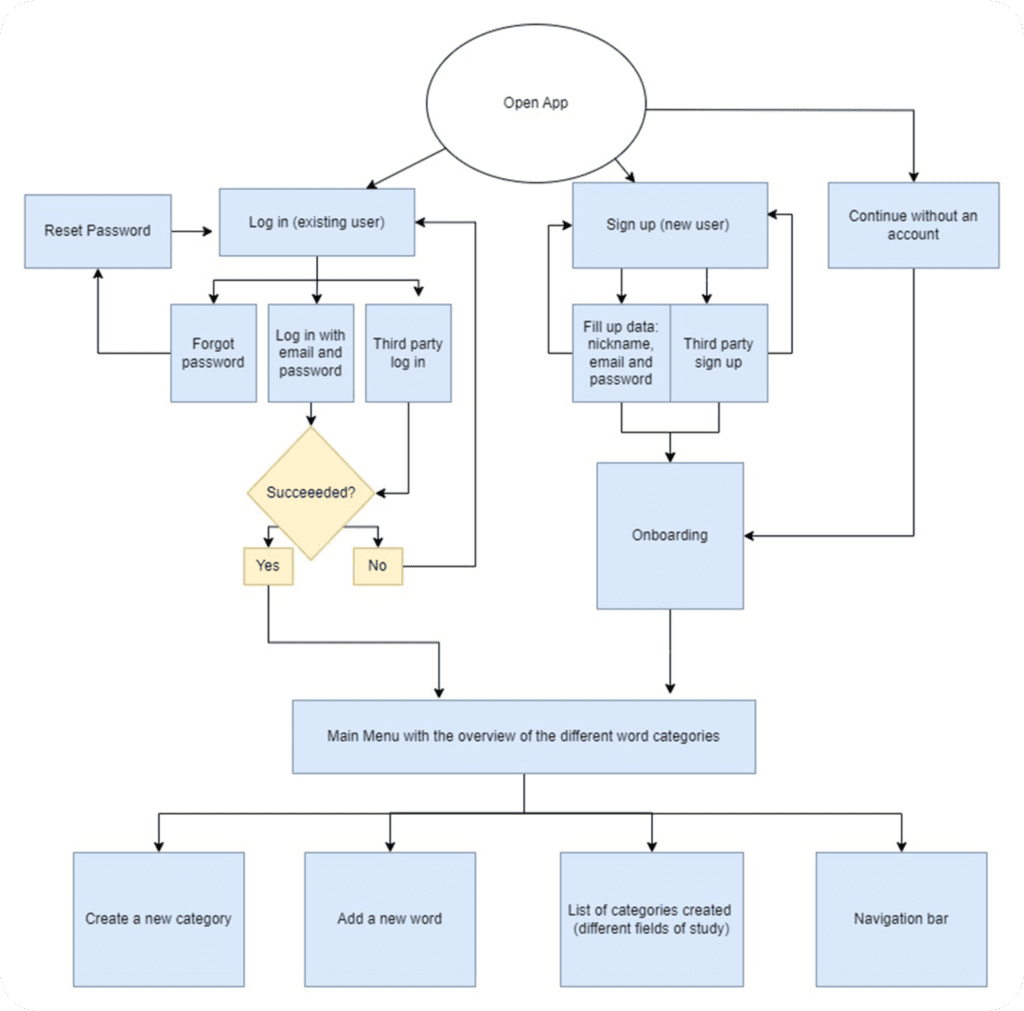
Lo-fi wireframes
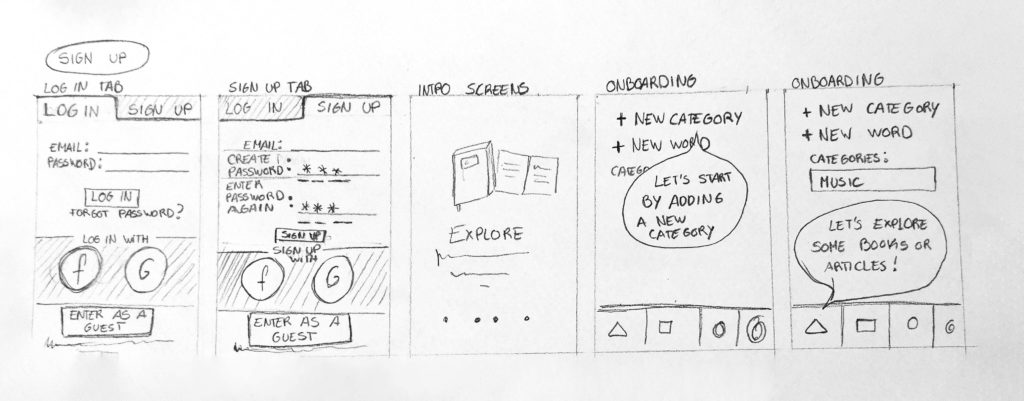
User testing revealed a key issue with this design: users couldn’t search for word meanings.
To address this, I added a search bar in the dictionary section.
Further feedback led to refining the search bar for a minimalist and convenient search button for mobile devices.
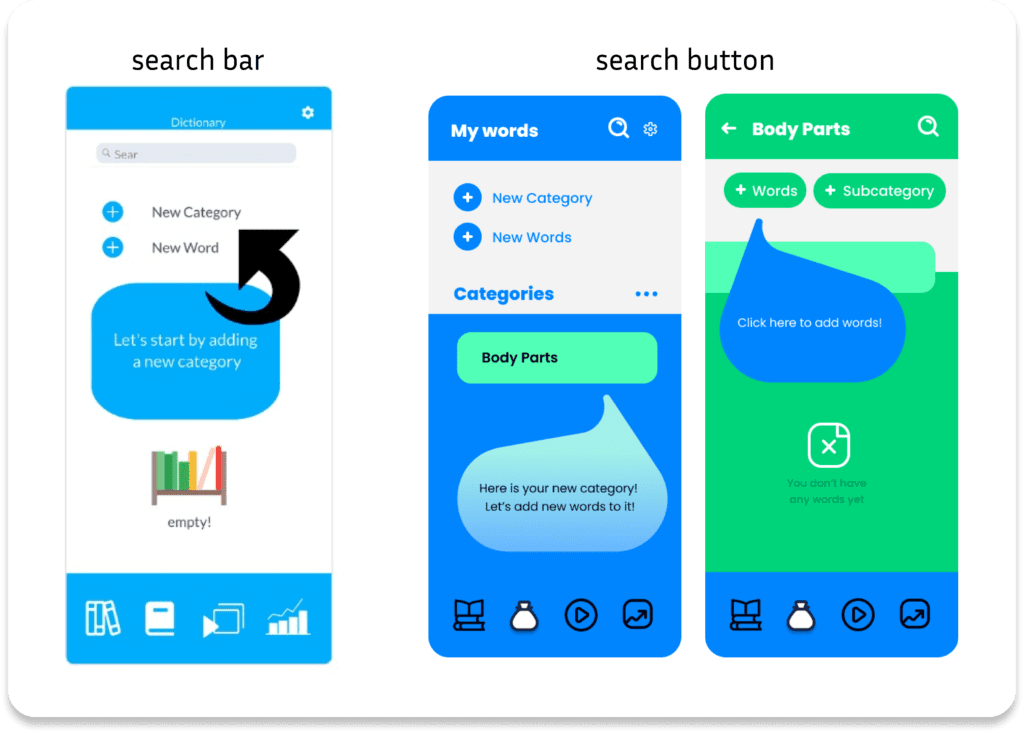
Adding a New Word
Sara’s needs:
- Input words into the app to practice and track progress.
- The input process should be non-intrusive and maintain Sara’s study focus
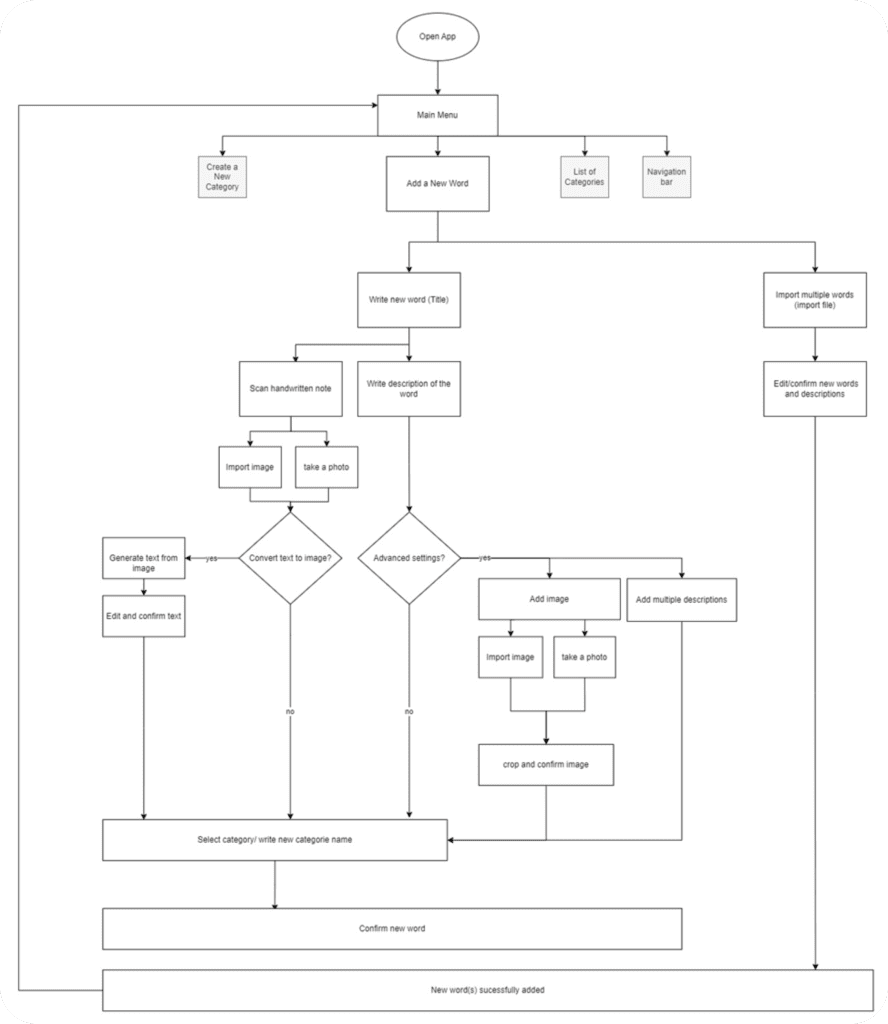
Lo-fi wireframes
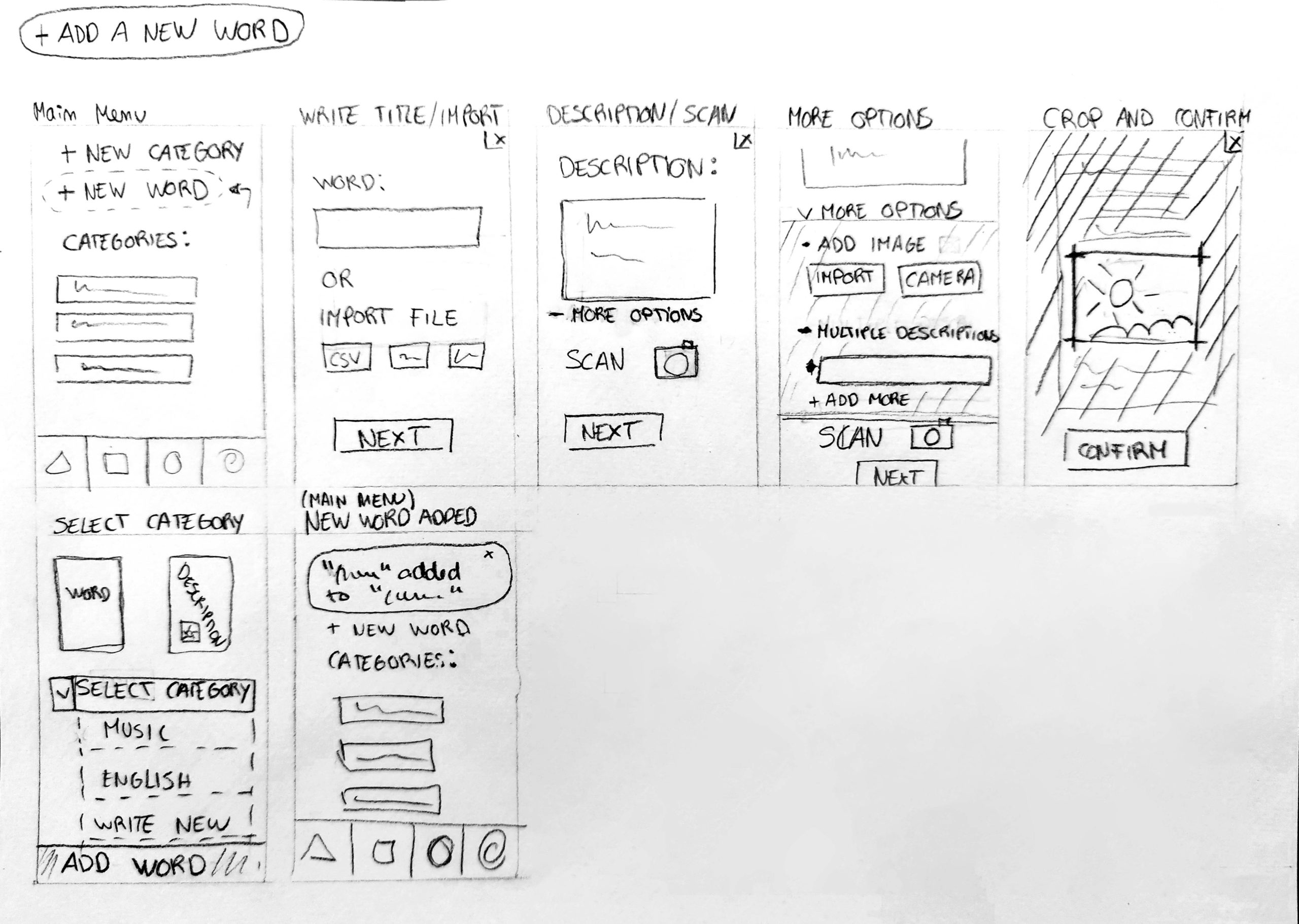
Main Iterations:
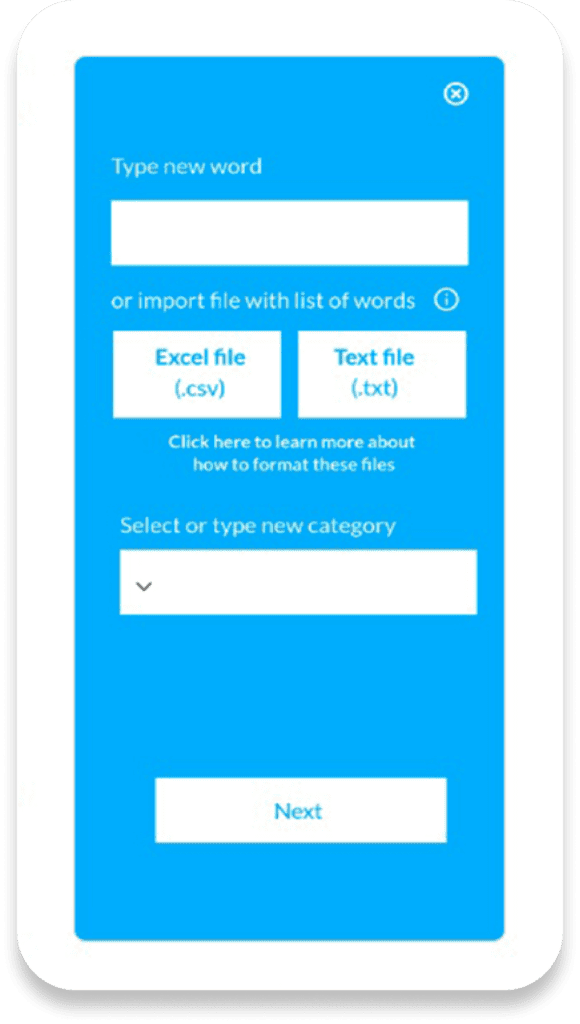
Users prefer choosing word categories upfront to avoid distractions.
Solution: Add category selection field on the first page of word entry
Users want an effortless way to generate word lists.
Solution: Implement automated word list creation based on user-defined categories
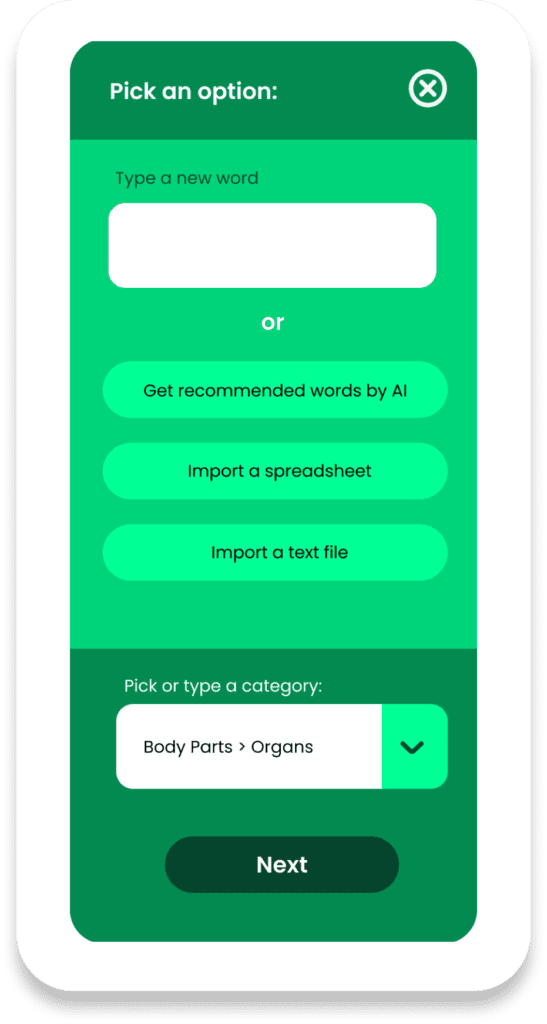
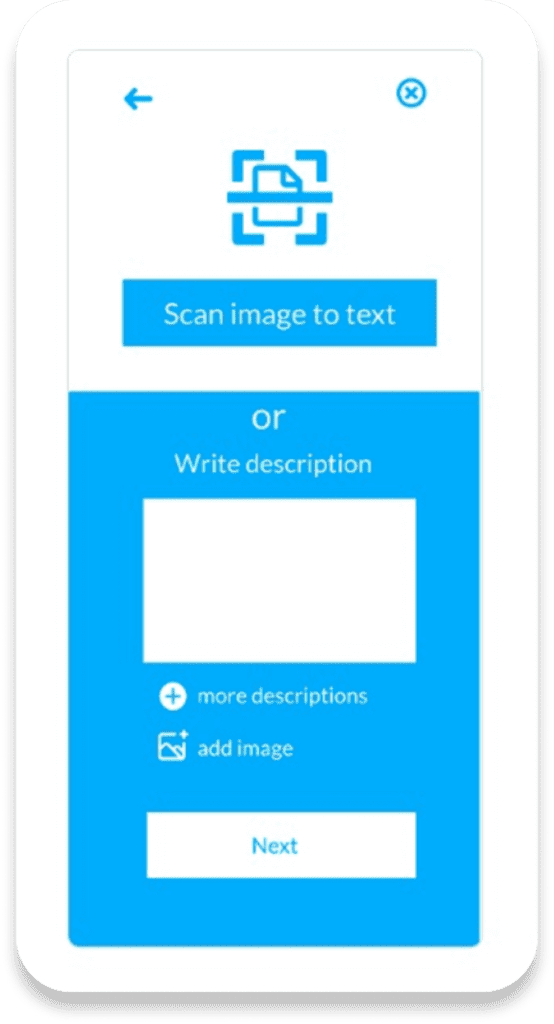
Users get frustrated typing descriptions before discovering image-to-text option.
Solution: Prioritize the image-to-text feature
Check the Progress
Sara’s needs:
- Track her memorization progress made while playing flashcards.
- Know how many words she has memorized and how many are left.
- Tracking should apply to her overall progress and for each subject individually.
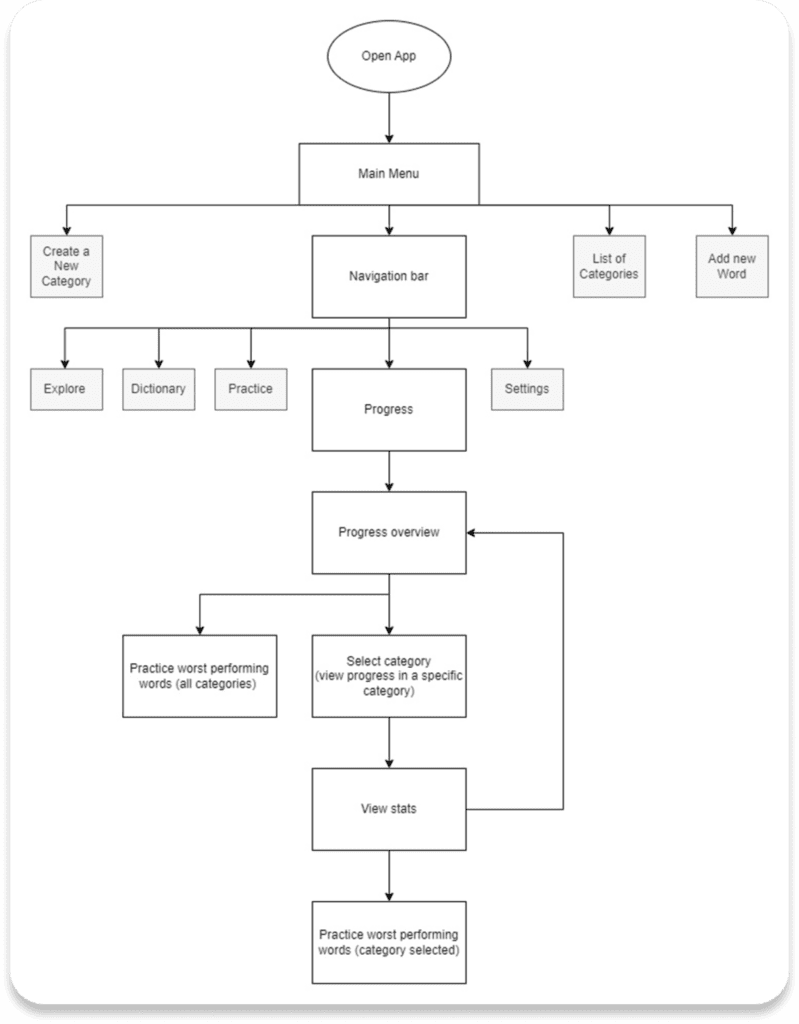
Lo-fi wireframes
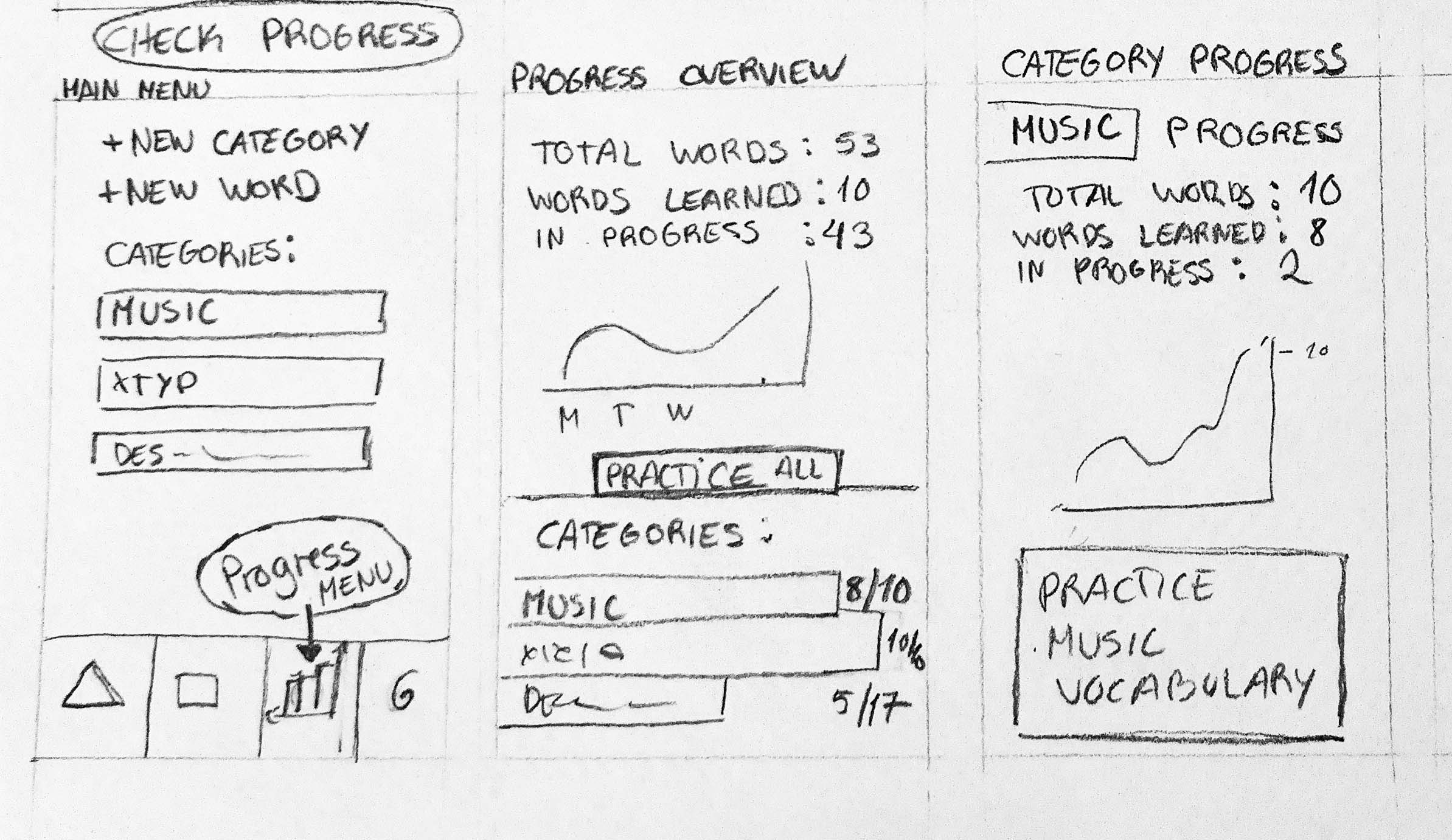
During the usability testing I found out that users also expected to see the progress of each category by simply clicking on it in the main menu, not only by clicking the progress button in the navigation bar.
I also made further iterations aimed to achieve a more minimalist interface, reducing cognitive load for users.
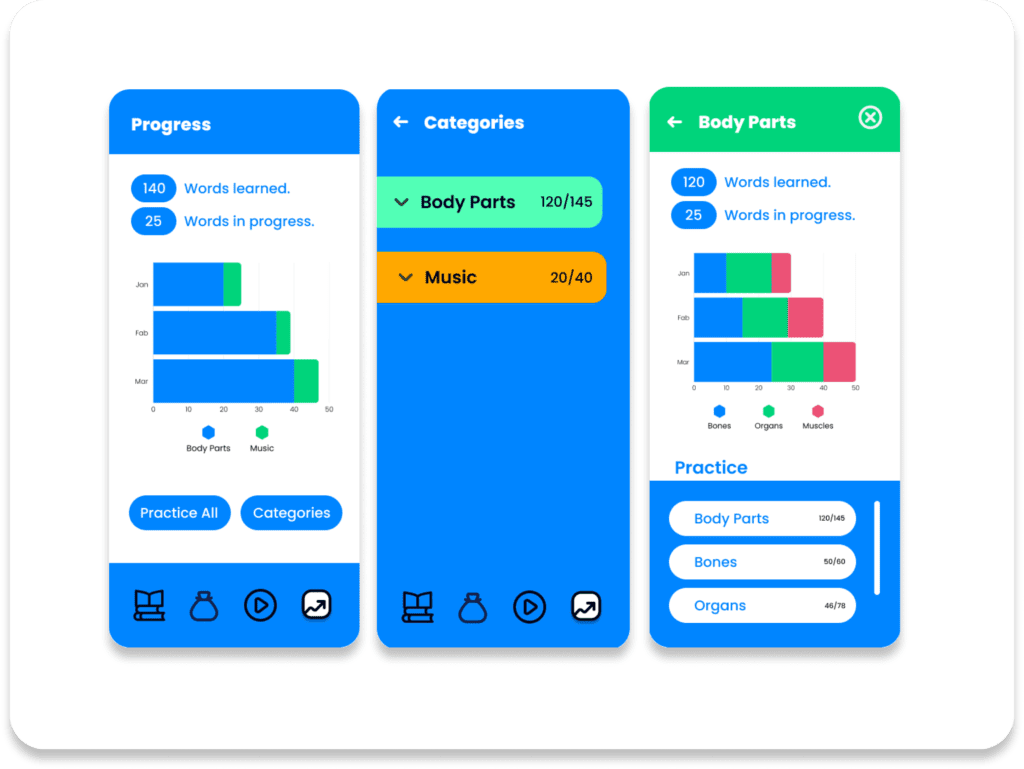
Prototype
Sign Up and Log In
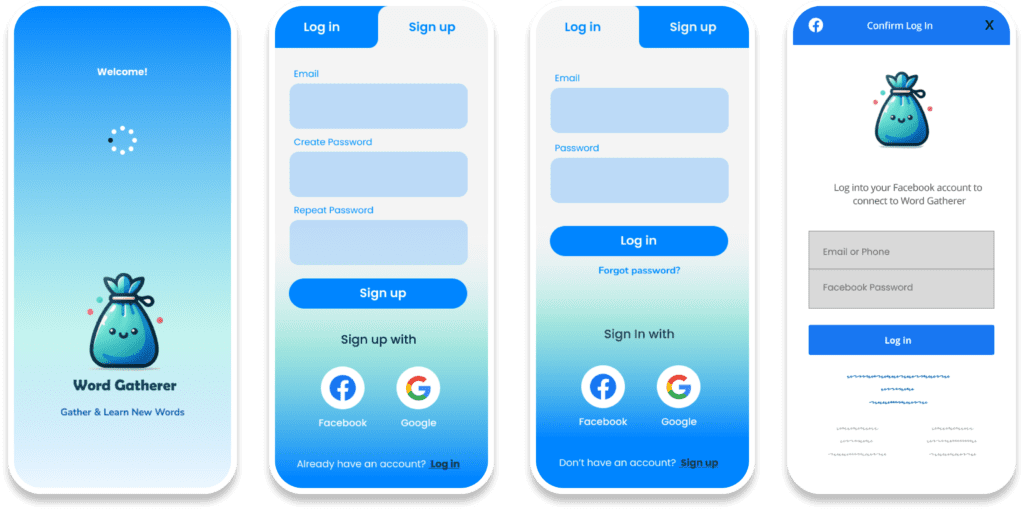
Onboarding
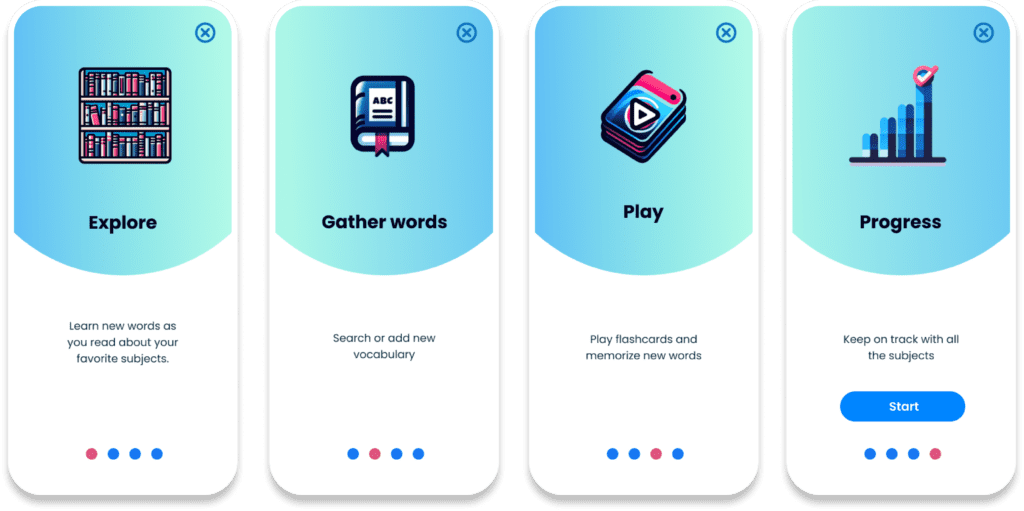
Create a Category
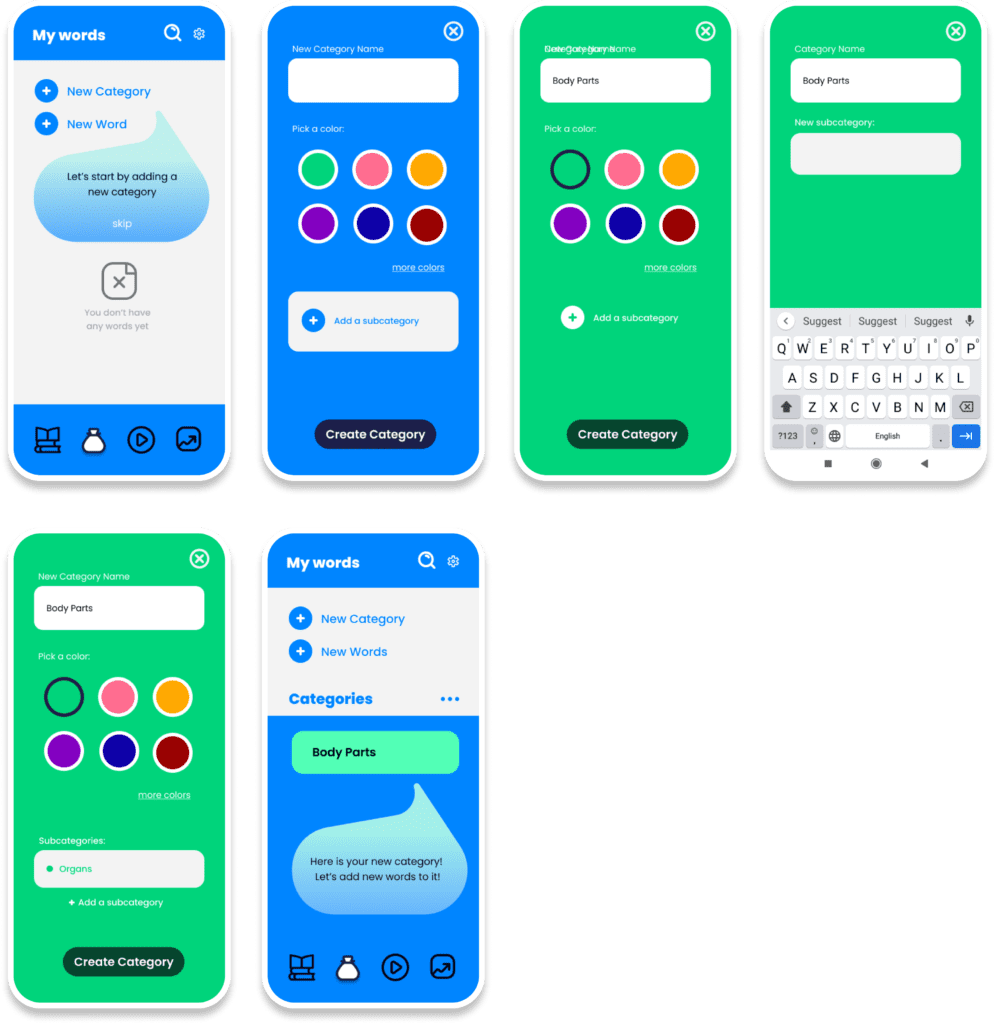
Add a Word
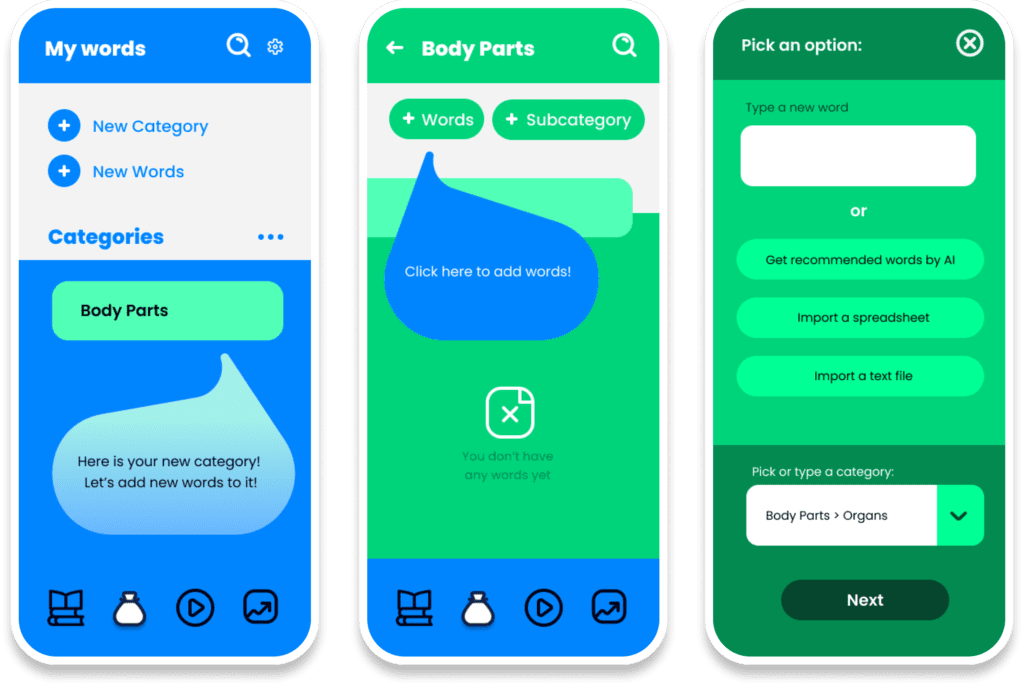

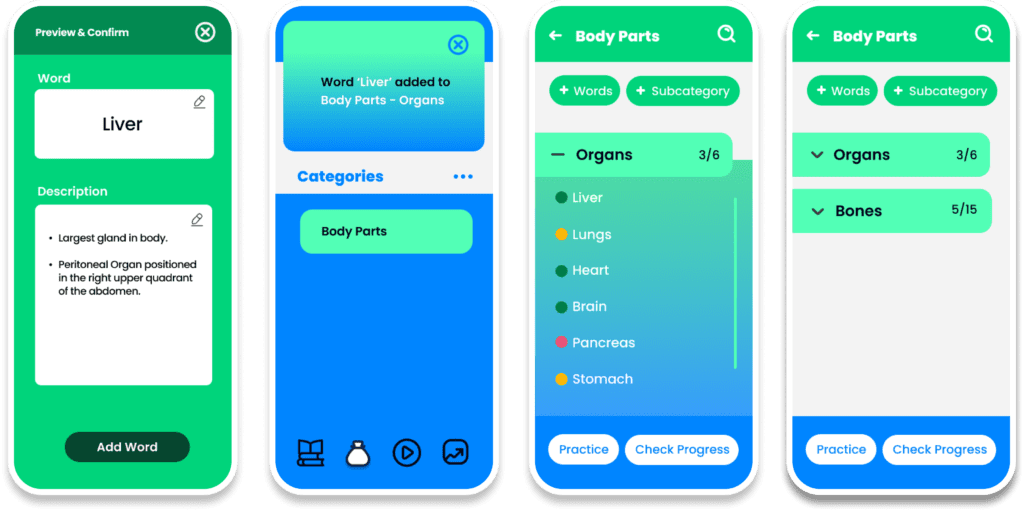
Check Progress
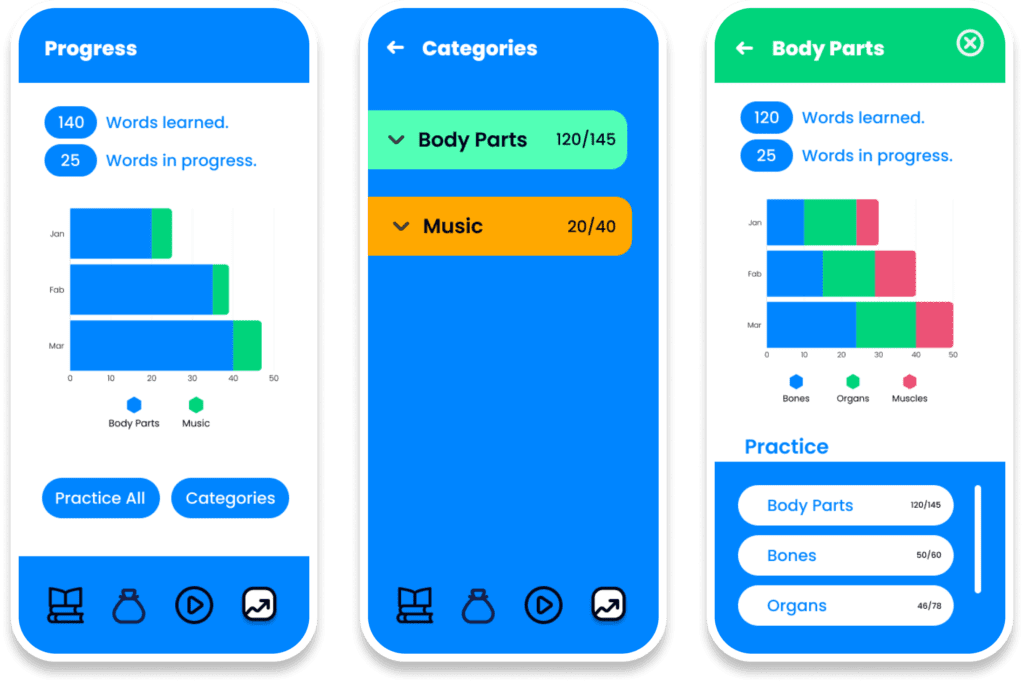
Conclusion
In this Case Study I completed the initial phase of Worth Gatherer’s UX design, which includes essential features like sign-up, adding categories and words, and progress tracking.
The focus is on further user testing to validate and refine these functionalities.
Then, the features “Explore” and the ‘Flashcard game’ await development, as the goal is to ensure the app not only functions well but also engages and fulfils the users needs.